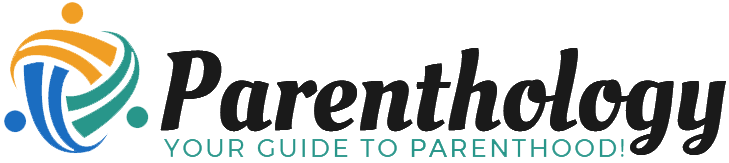In today’s digital age, technology is an integral part of our children’s lives, shaping the way they learn, socialize, and play.As parents, navigating this rapidly evolving landscape can be a daunting task. With countless apps, platforms, and devices vying for our children’s attention, finding the right tools to manage their tech usage is more crucial than ever. Fortunately, a variety of innovative online resources have emerged to assist parents in guiding their kids through the digital world safely and responsibly. In this article, we will explore some of the top online tools designed specifically for parents, offering practical solutions to help you monitor, regulate, and enhance your child’s tech experience. Whether you’re seeking to set boundaries, instill healthy habits, or simply understand the latest trends, these tools can empower you to foster a safe and enriching digital surroundings for your family. Join us as we delve into the best resources available to help you and your children thrive in the tech-savvy landscape of today.
table of Contents
- Understanding Screen Time Guidelines for Different age Groups
- Essential Parental control Apps for monitoring Online Activity
- Engaging Educational Platforms to Balance Entertainment and Learning
- Effective Communication Strategies for Discussing Tech Use with Kids
- Closing Remarks
Understanding Screen Time Guidelines for Different Age Groups
Navigating screen time can be challenging for parents, especially when trying to adhere to guidelines that differ across age groups. The American Academy of Pediatrics offers a framework to help parents make informed decisions about their children’s tech use. For toddlers aged 18 to 24 months, co-viewing and engaging with content together is highly recommended. As children grow into preschool age (3 to 5 years), it’s advisable to limit screen use to one hour per day of high-quality programming, with adults helping to interpret what they see. This interaction not only makes the experience richer but also reinforces learning and social skills.
Once children reach school age (6 years and older), parents are encouraged to set consistent limits that ensure they balance screen time with other essential activities like physical exercise, reading, and family interactions. Creating a family media plan can be an effective way to clarify expectations and share responsibilities. Common recommendations include:
- Monitoring what children are watching and playing.
- Encouraging breaks in between screen time to prevent overuse.
- Emphasizing the importance of technology as a tool for learning rather than just entertainment.
| Age Group | Recommended Screen Time | Key Points |
|---|---|---|
| 18-24 months | Limited, co-viewing | Focus on educational and engaging content. |
| 3-5 years | 1 hour | High-quality programming with adult involvement. |
| 6 years+ | Set limits based on balance | Encourage diverse activities beyond screens. |
Essential Parental Control Apps for Monitoring Online Activity
In today’s digital age, keeping tabs on children’s online activities has become more crucial than ever. Parental control apps offer robust features designed to help parents maintain a healthy balance between their kids’ tech usage and offline life. these tools not only monitor internet usage, but they also ensure the safety of children from cyberbullying, inappropriate content, and online predators. Some popular options to consider include:
- Qustodio: Comprehensive monitoring and activity tracking.
- Norton Family: A robust framework for web filtering and location tracking.
- Bark: Advanced AI-driven monitoring to detect potential risks and alerts.
- FamilyTime: offers unique features like geo-fencing and app blocker.
Understanding how these applications function can empower parents to make informed decisions. For instance, Qustodio provides daily usage reports, allowing parents to assess how their children interact with screens. Additionally, a swift glance at the table below highlights key features that distinguish these applications:
| App Name | Key Features | Supported Platforms |
|---|---|---|
| Qustodio | Web filtering, usage reports, screen time control | iOS, android, Windows, Mac |
| Norton Family | Location tracking, web filtering, time supervision | iOS, Android, Windows |
| Bark | Social media monitoring, alert notifications, message filtering | iOS, Android |
| FamilyTime | Geo-fencing, app block, screen time limit | iOS, Android |
Engaging educational Platforms to Balance Entertainment and Learning
In today’s digital landscape, finding the perfect balance between entertainment and education is essential. Parents can leverage a myriad of platforms designed to engage young minds while ensuring they learn in a fun environment. Here are some notable educational platforms that strike a harmonious chord between entertainment and knowledge acquisition:
- Khan Academy: Offers free courses and interactive challenges across various subjects, utilizing gamified elements to make learning enjoyable.
- Duolingo: A gamified language-learning platform that turns vocabulary and grammar lessons into playful challenges.
- Prodigy Math: An engaging math platform that wraps curriculum-aligned content in adventure-style gameplay, making math fun for kids.
- ABCmouse: A comprehensive early learning platform that combines games, books, and activities to foster reading and math skills.
moreover,some platforms cater to specific age groups and skills,creating an environment that adapts to children’s needs. Here’s a simple comparison of a few select tools that can accompany kids on their tech journeys:
| Platform | age Group | Focus | Key Feature |
|---|---|---|---|
| Khan Academy | All ages | Various subjects | personalized learning dashboard |
| Duolingo | 8 and up | Language | Game-like lessons |
| Prodigy Math | Grade 1-8 | Math | Adventure-based gameplay |
| ABCmouse | 2-8 years | Reading and math | progress tracking |
Effective Communication Strategies for Discussing Tech Use with Kids
Effective conversations about technology use require a blend of openness and understanding. Start by establishing a non-judgmental atmosphere where kids feel cozy sharing their thoughts about tech. Use questions that encourage dialogue, such as:
- What do you enjoy the most about using your devices?
- Are there any challenges you face while using them?
- How do you feel after spending time online?
Active listening is crucial; make sure to validate their feelings and perspectives.Share your own experiences with technology in a relatable way, demonstrating that you’re not just a figure of authority but also a partner in navigating this digital landscape. Additionally, consider implementing a tech contract that outlines expectations and boundaries for device use. This can foster accountability and open further discussions on responsible usage.
| Strategy | Description |
|---|---|
| Open Dialogue | Encourage your child to express their opinions and concerns about technology. |
| Active Listening | Reflect their thoughts back to them to show understanding. |
| Tech Contract | Set clear rules and expectations regarding tech use to enhance responsibility. |
Closing Remarks
As we wrap up our exploration of the top online tools available for parents to help navigate their children’s tech use, it’s clear that finding a balance in this digital age can be challenging yet rewarding.The tools we’ve discussed are not just about monitoring screen time or filtering content; they are about empowering parents to foster healthy tech habits and meaningful interactions in their children’s lives.
by leveraging these resources, you can cultivate an environment where technology serves as a positive tool for learning and creativity rather than a source of conflict. Remember, open communication with your children about their tech use is essential. Encouraging responsible habits today sets the foundation for their digital literacy in the future.
We hope you feel equipped with new insights and strategies to tackle the complexities of parenting in a tech-driven world. Stay proactive, stay engaged, and don’t forget to take the time to engage with your kids in the digital spaces they inhabit. after all, navigating technology together is an adventure that can ultimately strengthen your family bond.
thank you for joining us on this journey! If you have personal experiences or additional tools you’d like to share, we’d love to hear your thoughts in the comments below. Happy parenting!
Related Products
-
Sale!
Chicco Bravo LE Trio Travel System, Bravo LE Quick…
Products Original price was: $569.99.$539.99Current price is: $539.99. -
Philips AVENT Breast Milk Storage Cups and Lids, 1…
Products $14.99 -
Portable Milk Warmer for Travel, Pasteurization Mo…
Products $49.99