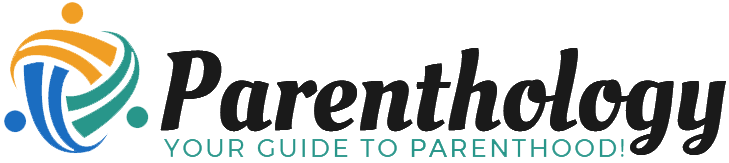In today’s digital age, our children are growing up surrounded by an array of technology that shapes their learning, play, and social interactions. with the endless options of games and applications available at their fingertips, parents often find themselves in the challenging position of curating a safe and enriching digital habitat for their kids. Understanding what constitutes age-appropriate content can be a daunting task, as the lines between educational tools and mere distractions can easily blur. In this article, we’ll explore essential tips for navigating the vast landscape of kids’ technology, highlighting invaluable resources, strategies for evaluating apps and games, and key factors to consider in fostering healthy digital habits. Whether you’re looking for engaging educational experiences or fun recreational activities that align with your child’s developmental stage, our guide will equip you with the insights needed to make informed choices in this tech-centric world.
Table of Contents
- Understanding Developmental Milestones for Tech Use
- Selecting Educational Games That Encourage Learning
- Balancing Screen Time with Outdoor Activities
- Establishing Healthy Digital Habits from an Early Age
- Closing Remarks
Understanding Developmental Milestones for Tech Use
In today’s digital age,understanding how kids interact with technology is crucial for their growth and advancement. Each stage of childhood brings unique cognitive, emotional, and social milestones that can inform parents and educators on which types of apps and games are suitable. For younger children, aged 2-5, simple, interactive games that promote basic skills like colors, shapes, and numbers are ideal. These apps should encourage exploration and hand-eye coordination, engaging toddlers through vibrant visuals and sound.For older children, aged 6-12, tech use can expand to problem-solving games and creative apps that foster critical thinking and collaboration, aligning with their growing cognitive abilities and social interactions.
As kids transition into their teenage years, tech usage often shifts towards social connectivity and self-expression.At this stage, it’s essential to consider apps and games that encourage social interaction and skill-building rather than mere entertainment. Here are some key characteristics to look for in age-appropriate tech:
| Age Group | Recommended App Features | Example Games |
|---|---|---|
| 2-5 Years |
|
Endless Alphabet, Peekaboo Barn |
| 6-12 Years |
|
Kahoot!, Minecraft |
| 13+ Years |
|
Discord, Canva |
Selecting Educational Games That Encourage Learning
When choosing educational games that promote learning, it’s essential to consider games that align with your child’s developmental stage and interests. look for games that are designed with educational objectives in mind, offering a balanced approach between fun and learning. Interactive gameplay can significantly enhance engagement, so opt for games that require active participation rather than passive observation. Key features to consider include:
- Problem-Solving Skills: Games that challenge children to think critically and strategize.
- Creativity: Interactive environments that encourage imaginative play and self-expression.
- collaboration: Multiplayer options that foster teamwork and dialog with peers.
- Adaptability: Games that adjust difficulty based on the child’s skill level to maintain engagement.
Furthermore, ensure that the games provide feedback and assessments to track progress, which is crucial for developmental learning. Assessments can help pinpoint areas where a child excels or may need improvement, offering a personalized learning experience.Here’s a simple guide that outlines types of games and their educational benefits:
| Game Type | Educational Focus |
|---|---|
| Puzzle Games | Critical Thinking and Logic |
| Build & Simulation Games | Creativity and Planning |
| Word Games | Language Development |
| Math Games | Numeracy Skills |
Balancing Screen Time with Outdoor Activities
In an age where digital devices are almost a staple in every child’s daily routine, it becomes crucial to maintain a healthy equilibrium between screen time and outdoor activities. Children can benefit immensely from engaging with technology; though,too much screen exposure can lead to a sedentary lifestyle,which poses risks to their physical and mental well-being. To strike the right balance, consider establishing scheduled tech breaks and promoting fun outdoor experiences. You could encourage kids to try activities like:
- Exploring local parks or nature trails
- Participating in sports teams or swim classes
- Engaging in family bike rides
- Setting up a backyard scavenger hunt
creating a structured weekly plan can also help in reinforcing this balance. For example, dedicating specific days to tech-free zones and activities ensures that kids remain physically active while developing important social skills. You might also consider using a chart to track their screen time, making it a fun and engaging experience. Below is a simple chart to visualize a balanced week of tech and outdoor activities:
| Day | Screen Time (hours) | Outdoor Activity |
|---|---|---|
| Monday | 1 | Soccer Practice |
| Tuesday | 2 | Cycling in the Park |
| Wednesday | 1.5 | Playground Hangout |
| Thursday | 1 | Swimming Pool |
| Friday | 2 | Outdoor Games at Home |
Establishing Healthy Digital Habits from an early Age
In today’s digital landscape, fostering healthy habits around technology usage is essential for children as they grow and develop. Parents can encourage balanced screen time by setting clear limits and modeling positive behaviors themselves. Establishing a routine that includes both digital and non-digital activities allows kids to see the value of diverse experiences. Consider the following strategies to create a supportive tech environment:
- Scheduled Tech Time: Designate specific times for screen use that align with homework and family activities.
- Engagement Over Isolation: Choose games and apps that promote teamwork and communication, encouraging social interactions.
- educational Focus: Prioritize apps that foster learning in areas like math, reading, or science, making screen time both fun and productive.
To further enhance your child’s digital literacy, it can be beneficial to introduce them to age-appropriate resources. Here’s a simple overview of popular apps and games categorized by age group:
| Age Group | Suggested Apps/Games | Focus Area |
|---|---|---|
| 3-5 years | Endless Alphabet, PBS Kids Games | Language & Creativity |
| 6-8 years | Math Bingo, scratchjr | Math & Coding |
| 9-12 years | Kahoot!, minecraft: Education Edition | Education & Collaboration |
Closing Remarks
As we wrap up our exploration of navigating kids’ tech, it’s clear that finding age-appropriate games and apps is both a responsibility and an chance for parents and caregivers. By prioritizing educational content, setting screen time boundaries, and fostering open conversations about technology, we can ensure that children not only enjoy their digital experiences but also learn and grow from them.
Remember, the key to a positive tech experience lies in balance and engagement. Encourage your kids to share their thoughts on the games they play and the apps they use, creating a dialogue that promotes critical thinking about their digital interactions.As technology continues to evolve, staying informed and proactive will empower us to make the best choices for our children. Embrace the adventure of exploring the digital landscape together—because when guided thoughtfully, tech can be a powerful tool to inspire creativity, learning, and connection.
Thank you for joining us on this journey to better understand kids’ tech. Here’s to fostering a healthy,balanced relationship with technology that benefits both children and parents alike!
Related Products
-
2 in 1 Warming Lactation Massager, 10 Vibration Mo…
Products $32.99 -
Sale!
Breast Shells Milk Saver,2 Pack Breast Pump,Breast…
Products Original price was: $19.98.$9.99Current price is: $9.99. -
4HOW Hands-Free Pumping & Nursing Bra for Breastfe…
Products $24.79