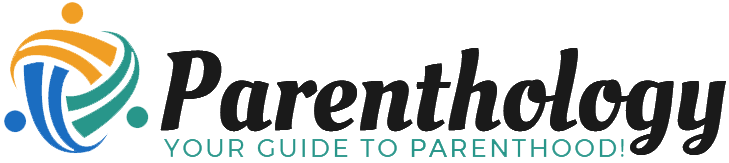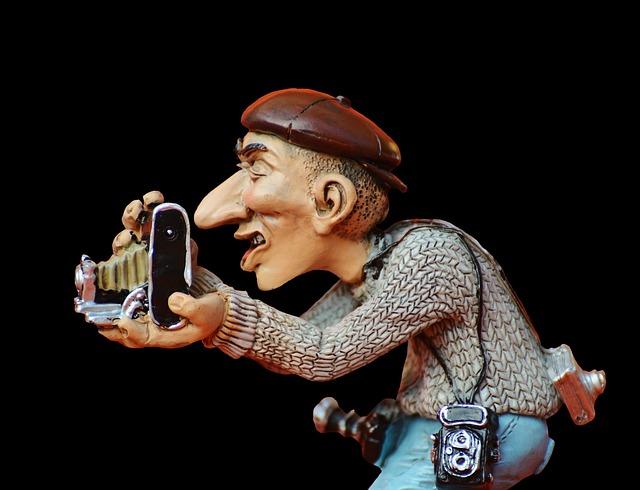In today’s digital age, capturing precious moments of our children’s lives has never been easier. From their first steps to milestone birthdays, every click of the camera freezes a memory that we cherish. Though,with the convenience of smartphones and digital cameras comes the challenge of effectively storing and organizing these countless photos. It can be overwhelming to sift through thousands of images, especially when you’re trying to find that one perfect shot.In this article, we will explore top strategies for storing and organizing kids’ digital photos. By implementing these professional techniques, you can simplify the endless task of managing your digital memories, ensuring that every moment is easily accessible and beautifully preserved for years to come. Whether you’re a seasoned parent or just starting your journey, these tips will help you create a streamlined system that honors your child’s growth and your family’s precious experiences. Let’s dive in!
Table of Contents
- Understanding the Importance of Digital Photo Organization
- Choosing the Right storage Solutions for Kids’ Memories
- Effective Strategies for Tagging and Categorizing Photos
- Creating a Regular Maintenance Routine for Digital Albums
- The Conclusion
Understanding the Importance of Digital Photo Organization
In today’s digital landscape, the sheer volume of photos we capture, especially of our children, can quickly become overwhelming. Without a systematic approach to organization, cherished memories risk being lost in an endless sea of files. Digital photo organization not only enhances the ability to quickly find and share specific images but also preserves the emotional importance of those moments. By implementing a thoughtful organization strategy, you create an inviting environment where you can revisit memories with ease and joy.
Effective organization can be broken down into several key components: consistent naming conventions, folder hierarchies, and backup strategies. Establishing a naming convention that includes relevant details-such as the date, event, and child’s name-provides clarity and context. creating a folder system based on years, events, or themes allows for quicker access to specific photos. Additionally, regularly backing up your digital library ensures that even unforeseen circumstances won’t lead to the loss of irreplaceable memories. By prioritizing organization, you empower yourself to maintain control over your digital archives and fully enjoy the storytelling potential of your family’s visual history.
Choosing the Right Storage Solutions for Kids’ Memories
When it comes to preserving your child’s memories, it’s essential to choose a storage solution that reflects both their significance and your family’s lifestyle.Here are some effective strategies:
- Cloud Storage: utilize services like Google Drive, Dropbox, or iCloud for easy access and sharing. These platforms allow you to organize photos into albums by year or event,ensuring you never misplace those special moments.
- External Hard Drives: For those who prefer a more tangible option,consider investing in an external hard drive. This provides ample space and added security for your precious memories while enabling you to create backups.
- Photo Books: Compile your favorite digital photos into beautifully printed photo books. This method not only saves space but also turns your child’s milestones into a physical keepsake to cherish for years to come.
To enhance your organization further, establish a consistent naming convention for files and folders. For example,include dates and specific events in the file names,making it easier to locate photos when needed. Additionally, set a regular schedule-perhaps monthly or quarterly-to review and update your photo collection. During these sessions, you can delete duplicates, categorize new memories, and even involve your child in the process, allowing them to play a role in curating their own history.
Effective Strategies for Tagging and Categorizing Photos
One of the best ways to ensure that you can easily find your kids’ photos later is by utilizing a well-thought-out tagging system. Start by assigning descriptive tags for each photo that capture the essence of the moment. For instance, instead of just tagging a photo with “birthday,” consider using tags like “birthday,” “age 5,” “balloons,” and “friends.” This method allows for multiple pathways to access the image,depending on what you’re looking for. Moreover, adopting a consistent format, such as naming conventions or specific tag categories (e.g., events, milestones, vacations), will streamline the search process when navigating through hundreds or thousands of images.
Categorizing your collection into specific albums or folders can further enhance organization. create thematic categories that resonate with the various aspects of your children’s lives. Consider a setup like this:
- Holidays – Christmas, Halloween, Thanksgiving
- Milestones – First Day of School, Graduations, Birthdays
- Daily Life – Family Outings, Playdates, Arts and Crafts
- vacations – Beach trip, Camping, Family Road Trips
Implementing such a structure creates a clear visual guide, making navigation intuitive and enjoyable. Regularly updating these categories as your child grows will keep the library relevant, ensuring that cherished memories are not only well-kept but also easy to revisit. By combining effective tagging and categorization strategies, you can create a personalized archive that captures the essence of your children’s growth and experiences.
Creating a Regular Maintenance routine for Digital Albums
Establishing a consistent maintenance routine for your digital albums is essential to keeping your collection organized and easily accessible. begin by scheduling monthly or quarterly reviews of your albums, where you can sort through new photos, delete duplicates, and ensure that everything is categorized correctly. This will not only help you stay on top of your ever-growing collection but will also make future searches much easier. Consider setting reminders in your calendar to prompt you for these reviews, allowing this vital task to become part of your regular digital housekeeping.
In addition to regular reviews, it’s beneficial to create a naming convention and folder structure that makes sense to you and your family. As an example, you might categorize photos by year, event, or even by the specific child in the picture. This organized approach, combined with tags for easier searchability, can save you time when seeking specific memories. Another key aspect is ensuring your digital albums are backed up. Invest in a reliable cloud storage solution,and don’t forget to make physical backups on external drives or USBs to safeguard your precious memories against unexpected data loss.
The Conclusion
effectively storing and organizing your kids’ digital photos is not just about creating a clutter-free digital space; it’s about preserving memories that can be cherished for years to come. By implementing the strategies discussed-such as creating a consistent filing system, utilizing cloud storage, and regularly backing up your images-you can ensure that every precious moment is easily accessible and safe from loss. Remember, the goal is to cultivate an organized digital archive that grows with your family, making it simple to relive those unforgettable milestones anytime you wish.
As you embark on this journey of digital organization, take the time to involve your kids too. teaching them about photo management can not only lighten your load but also instill a sense of obligation and thankfulness for their own memories. with a little bit of planning and consistency, your family’s digital photos can become a well-organized treasure trove that captures the essence of their childhood for generations to enjoy. Happy organizing!
Related Products
-
Sale!
ARENTI Baby Monitor with 2 Cameras, 2K Smart Baby …
Products Original price was: $159.99.$16.50Current price is: $16.50. -
Sale!
The Peanutshell 3 Piece Baby Crib Bedding Set for …
Products Original price was: $69.99.$44.99Current price is: $44.99. -
Crib Mattress, Dual-Sided Comfort Baby and Toddler…
Products $139.99