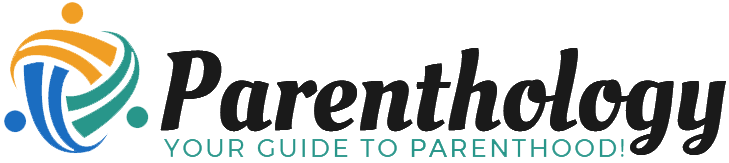In today’s digital age, navigating the complex landscape of children’s technology use can frequently enough feel like a daunting task for parents. With the rapid evolution of devices, apps, and online platforms, ensuring that kids engage with technology in a safe and healthy manner is more important than ever. From setting appropriate limits on screen time too understanding the potential risks of social media, parents need reliable guidance and resources to help them make informed decisions. In this article, we’ve curated a list of the top online resources that equip parents with the knowledge and tools they need to effectively manage their children’s tech use. Whether you’re looking for expert advice, practical tips, or community support, these resources offer valuable insights to foster a balanced relationship between your kids and their digital world. Join us as we explore these essential tools to empower you on your parenting journey in the tech-savvy age.
Table of Contents
- Understanding Digital Literacy and Its Importance in Parenting
- Essential Guidelines for Setting Healthy Screen time limits
- Recommended Educational Apps and Websites for Children
- Tools for Monitoring and Managing Kids’ Online Activities
- The Conclusion
Understanding Digital Literacy and Its Importance in Parenting
In today’s digital age, the concept of digital literacy extends beyond mere technical skills; it encompasses critical thinking, responsible use of technology, and effective communication in online spaces. For parents, understanding this multifaceted literacy is vital for guiding their children in navigating the complexities of the digital world. Parents are encouraged to foster a home environment that promotes open discussions about technology use, teaching their kids how to discern reliable sources from misinformation and how to engage respectfully and safely in online interactions.
Several online resources serve as excellent tools for parents striving to enhance their digital literacy skills.Consider leveraging these valuable platforms:
- Common Sense Media – Offers thorough reviews and age-appropriate media recommendations.
- Parenting & Tech – Features articles and expert advice on managing screen time and encouraging healthy tech habits.
- NetSmartz – Provides safety tips and resources to help families understand online risks and promote safe browsing.
- Digital Citizenship Curriculum – Aimed at teaching kids about their responsibilities as digital citizens.
By utilizing these resources, parents can become more confident in their approach to technology and, in turn, better equip their children for the challenges of the digital landscape.
essential Guidelines for Setting Healthy Screen Time Limits
Establishing healthy screen time limits can significantly impact your child’s overall well-being and development. To effectively manage their device usage, consider the following key strategies:
- Set Clear Boundaries: Define specific times for screen use, such as no devices during meals or before bed, to promote healthier habits.
- Encourage Other Activities: Balance tech time with physical exercise, reading, or creative play to ensure a well-rounded lifestyle.
- Be a Role Model: Demonstrate responsible device use by practicing moderation yourself,showing your children the importance of offline interactions.
Additionally, regular discussions about online content can foster a safer digital experience for kids. Engage them in conversations that emphasize:
- Understanding Online Safety: Teach kids about privacy settings, recognizing inappropriate content, and the importance of communicating concerns.
- Setting Personal Goals: Help them establish their own screen time limits that align with their interests and responsibilities.
- Utilizing Parental Controls: Incorporate technology to monitor and limit usage, ensuring that screen time is both safe and appropriate.
Recommended Educational apps and websites for Children
In today’s tech-savvy world, equipping children with the right tools can enrich their learning experience and make education more engaging. Here are some standout educational apps and websites that offer interactive and enjoyable learning opportunities:
- Khan Academy Kids: This free app provides a plethora of activities that focus on early literacy, math, and social-emotional skills, all tailored for children aged 2-7.
- ABCmouse: A subscription-based platform that covers a wide range of subjects for kids aged 2-8, ABCmouse offers a structured curriculum with games, books, and puzzles.
- Duolingo: For language enthusiasts, this app turns language learning into a fun game, making it perfect for children looking to explore new languages.
- National Geographic Kids: This website is a treasure trove of articles, videos, and quizzes, immersing kids in geography and science through captivating stories and visuals.
Additionally, there are platforms that foster critical thinking and creativity among children. Consider these enriching resources:
- Scratch: A programming platform designed for kids to create interactive stories, animations, and games, Scratch enhances coding skills while promoting creativity.
- Epic: A digital library for kids 12 and under, Epic offers a vast selection of books, audiobooks, and educational videos tailored to various reading levels.
- BrainPOP: Covering myriad subjects, BrainPOP features animated movies and quizzes that make complex topics easily digestible for young learners.
- Code.org: This non-profit initiative offers courses on computer science, encouraging kids to learn coding fundamentals through fun games and challenges.
Tools for Monitoring and Managing Kids’ Online Activities
In today’s digital age, ensuring your child’s online safety requires an array of tools that empower parents to monitor and manage their kids’ activities effectively. Parental control software stands at the forefront, offering comprehensive features that allow you to track app usage, block inappropriate content, and limit screen time. Consider exploring options such as:
- Net Nanny – Renowned for its robust content filtering and real-time monitoring capabilities.
- Qustodio – A user-kind interface that offers detailed reports on online activities.
- Circle Home Plus – A device that connects to your home Wi-Fi to manage every device in the household.
- Bark – Utilizes AI to monitor texts and social media for signs of cyberbullying or other dangers.
Along with parental control software, integrating shared family devices and fostering open communication are essential to creating a safe online environment. Devices like tablets or laptops should be set up in communal spaces to encourage transparency in digital communication. Furthermore, resources such as screen-time management apps can help parents set healthy boundaries. Here are a few noteworthy options:
- OurPact – Allows you to set schedules and block apps, helping maintain balance in device use.
- familytime – offers geofencing features and location tracking to keep your child safe.
- Moment – Encourages mindfulness around device use by tracking daily screen time.
The Conclusion
navigating the ever-evolving landscape of children’s technology use can be daunting for parents, but fortunately, a wealth of online resources is available to help. By leveraging these tools, you can empower yourself to guide your kids through the digital world safely and responsibly. Whether it’s through comprehensive educational platforms,expert-lead forums,or interactive apps designed for parental monitoring,each resource offers unique insights and support tailored to your family’s needs.
remember, staying informed is key to fostering a healthy relationship between your children and their devices. It’s essential to engage in open conversations about screen time, online safety, and respectful digital citizenship. As technology continues to advance, being proactive and informed will not only enhance your child’s tech literacy but also strengthen your family’s bond.
So take charge of the narrative-explore these resources, share your discoveries with fellow parents, and cultivate an environment where technology serves as a tool for learning and growth. Together, we can navigate the complexities of kids’ tech use and ensure a brighter, more connected future for our children. Happy parenting!
Related Products
-
Sale!
ARENTI Baby Monitor with 2 Cameras, 2K Smart Baby …
Products Original price was: $159.99.$16.50Current price is: $16.50. -
Sale!
The Peanutshell 3 Piece Baby Crib Bedding Set for …
Products Original price was: $69.99.$44.99Current price is: $44.99. -
Crib Mattress, Dual-Sided Comfort Baby and Toddler…
Products $139.99