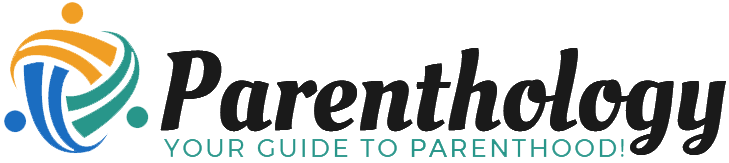In today’s digital age, where screens dominate the daily landscape for both children and adults, ensuring a safe online surroundings for our little ones has become more crucial than ever. With the vast expanse of content accessible at the click of a button, parental controls have emerged as an essential tool for parents looking too navigate this complex digital world. Whether it’s a smartphone, tablet, or gaming console, setting up these controls can help protect children from inappropriate content, limit screen time, and encourage healthier online habits. In this essential guide, we will walk you through the step-by-step process of setting up parental controls on various devices, providing you with the knowledge and resources needed to create a safer and more secure digital experience for your family. Join us as we explore practical tips, helpful features, and best practices that make managing your child’s digital interactions not only manageable but also effective. Let’s empower ourselves to foster a secure online environment for our children in an ever-evolving tech landscape.
Table of Contents
- Understanding the Importance of Parental Controls for Digital Safety
- Choosing the Right Parental Control Software and Tools
- Step-by-Step Guide to Configuring Parental Controls on Various Devices
- Monitoring and Adjusting Settings: Best Practices for Ongoing Oversight
- Key Takeaways
Understanding the Importance of Parental Controls for Digital Safety
In an increasingly digital world, safeguarding children from potential online risks is crucial. Parental controls serve as a frontline defence, empowering parents to monitor and manage their children’s online interactions. By establishing these controls, guardians can mitigate exposure to inappropriate content and limit screen time, which is vital for maintaining a balanced lifestyle. They not only protect young users from harmful material but also promote healthy online habits. Key parental controls include:
- Content Filtering: Block access to websites and apps that are not age-appropriate.
- Time Management: Set specific usage times for devices to encourage offline activities.
- Activity Monitoring: Review browsing history and app usage to stay informed of online behavior.
- Location Tracking: Keep tabs on a child’s physical whereabouts via GPS-enabled devices.
Moreover, instilling these safety measures fosters open communication between parents and children regarding online presence.Regular discussions about internet safety and responsible use of technology can lead to a more trusting relationship. Parents can enhance digital safety by tailoring their approach depending on the child’s age and digital maturity. Below is a simple overview of recommended parental control strategies according to different age groups:
| Age Group | Recommended Controls |
|---|---|
| 0-5 years | Device locking, simple content filters, and supervision. |
| 6-12 years | Time limits, activity monitoring, and educational apps. |
| 13+ years | Open discussions, trust-based access, and privacy settings management. |
Choosing the Right Parental Control Software and Tools
When selecting parental control software, it’s essential to consider several key factors that align with your family’s needs. Look for tools that offer a broad range of features, such as web filtering, screen time management, and location tracking. Here are some features to prioritize when evaluating different options:
- User-amiable Interface: Choose software that is easy to navigate for both parents and children.
- Compatibility: Ensure the tool works across all devices, including smartphones, tablets, and computers.
- Real-Time Reporting: Opt for solutions that provide ongoing activity reports to help you understand your child’s online behavior.
Additionally, consider the balance between protection and freedom. Children benefit from having some autonomy online, helping them develop healthy digital habits. A good parental control tool can provide flexibility with features such as adjustable filters and customizable settings.To help you compare various software options, here’s a brief overview of popular parental control tools:
| Software | Key Features | Price |
|---|---|---|
| Net Nanny | Web Filtering, Category blocking, Screen Time Management | $39.99/year |
| Qustodio | Activity Monitoring, App Blocking, Location Tracking | $54.95/year |
| Circle | Device Management, Timeout Feature, Data Usage Tracking | $99/year |
Step-by-Step Guide to Configuring Parental Controls on Various Devices
Configuring parental controls begins with understanding the specific features available on your device. For most platforms, such as Windows, macOS, iOS, and Android, parental controls can be accessed through the settings menu. Here’s a brief overview of what you can do:
- Windows: Use the Family Safety feature under accounts to manage screen time, content filters, and activity reporting.
- macOS: Access parental controls in System preferences, where you can adjust app usage, website restrictions, and more.
- iOS: Enable Screen Time in Settings to set downtime, app limits, and content restrictions.
- Android: Utilize Family Link to supervise app downloads, screen time, and to set content limits.
Manny devices also allow for customizable settings to fine-tune access based on individual needs. As an example, consider creating a schedule for device usage to promote healthy screen habits. Below is a summary table for easy reference:
| Device | Feature | Notes |
|---|---|---|
| Windows | Family Safety | Track activity and limit screen time |
| macOS | Parental Controls | Restrict apps and websites |
| iOS | Screen Time | Set downtime and app limits |
| Android | Family Link | supervise installs and purchases |
Monitoring and Adjusting Settings: Best Practices for Ongoing Oversight
Once parental controls are in place, it’s crucial to regularly monitor their effectiveness. To ensure that these settings continue to meet your family’s needs,consider implementing a routine that includes checking in on usage patterns and any suspicious activity. Regular reviews allow you to adjust content filters, app restrictions, and screen time allocations based on changes in your children’s age, maturity level, and digital engagement. A few best practices for ongoing oversight include:
- Setting aside time weekly or monthly for a complete review of device usage.
- Engaging in open conversations with your children about their experiences online.
- Utilizing built-in reporting features to generate usage insights.
Adjustment is a critical component of maintaining a healthy digital environment.As children grow and technology rapidly evolves, the tools available for parental controls may change as well. Staying informed on new features and updates provided by device manufacturers can help you take full advantage of the latest protective measures. Below is a simple table highlighting different aspects of adjusting settings:
| Adjustment Area | Considerations | Frequency of Review |
|---|---|---|
| Content Filters | Review website categories and app permissions | Every 3 months |
| Screen Time | Adjust limits as lifestyle and schedules change | Monthly |
| privacy Settings | Ensure settings align with current safety guidelines | Quarterly |
Key Takeaways
setting up parental controls on devices is an essential step in ensuring a safer digital environment for your children.By proactively establishing these measures, you not only protect them from inappropriate content and online threats but also foster healthy internet habits. Whether you are navigating smartphones, tablets, or computers, the tools and strategies discussed in this guide empower you to take an active role in your child’s digital journey.
Remember, communication is key. Engaging your children in conversations about their online activities fosters trust and encourages them to seek your guidance when needed. As technology continues to evolve, so should your approach to monitoring and guiding their digital experiences.
We hope this essential guide has equipped you with the knowledge to effectively utilize parental controls and create a balanced digital atmosphere in your home. Stay informed, stay involved, and together let’s navigate the complexities of the digital age while ensuring a safe and enriching experience for our younger generations. if you have any questions or need further assistance, feel free to reach out—your child’s safety is the top priority.
Related Products
-
Sale!
Newborn Carrier, Soft and Lightweight Baby Carrier…
Products Original price was: $64.99.$49.99Current price is: $49.99. -
Britax Poplar Convertible Car Seat, 2-in-1 Car Sea…
Products $349.99 -
Safety 1st Getaway All-in-One Convertible Car Seat…
Products $149.99